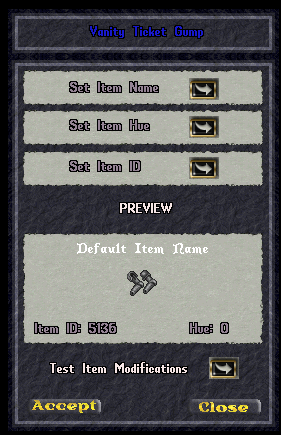Difference between revisions of "Vanity Ticket"
(→Vanity Tickets) |
|||
| Line 7: | Line 7: | ||
Vanity Tickets are provided through a repeatable quest that can be taken in [[Ameresh]]. | Vanity Tickets are provided through a repeatable quest that can be taken in [[Ameresh]]. | ||
| − | Vanity Tickets can be used to customized the art for your character | + | Vanity Tickets can be used to customized the art for your character. You can change armor, clothing, and weapons to look like other items. The layering of the items you modify does NOT change. |
===Requirements=== | ===Requirements=== | ||
| Line 25: | Line 25: | ||
The Hue | The Hue | ||
| − | There is a test button at the bottom of the gump that lets you test the item to ensure it is actually | + | There is a test button at the bottom of the gump that lets you test the item to ensure it is actually what you want before you finally accept. |
It is recommended that you use an external program such as UOFiddler or InsideUO to examine items and find things that match what you are looking for. | It is recommended that you use an external program such as UOFiddler or InsideUO to examine items and find things that match what you are looking for. | ||
__NOTOC__ | __NOTOC__ | ||
Revision as of 19:32, 19 August 2023
Vanity Tickets
Vanity Tickets are provided through a repeatable quest that can be taken in Ameresh.
Vanity Tickets can be used to customized the art for your character. You can change armor, clothing, and weapons to look like other items. The layering of the items you modify does NOT change.
Requirements
- 12 Mithril Ingots
- 1 Flawless Diamond
- 5 Green Thorns
- 2000 Gold Coins
You can set:
The itemID The Name The Hue
There is a test button at the bottom of the gump that lets you test the item to ensure it is actually what you want before you finally accept.
It is recommended that you use an external program such as UOFiddler or InsideUO to examine items and find things that match what you are looking for.