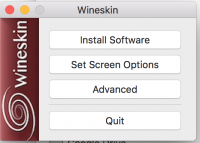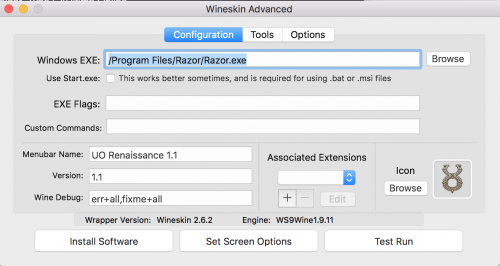Installation Guide
Windows Users
Windows users can follow the instructions to install Regisfall from the main website
Mac Users
Step 1: Download the following files:
- UO Steam(Optional as Razor is included in the Mac OS Client Package)
Step 2: Install the .dmg file as you normally would, dragging into Applications.
Step 3: Open your Applications folder, right click your UO Renissance app, and "Show Package Contents"
Step 4: Open folder drive_c then Program Files
Step 5: Head back to the first page you see when you "Show Package Contents"
Step 6: Open the Wineskin app.
After opening the Wineskin app you will see the following menu.
Step 7: Select Install Software. Locate and select Regisfall.rar. During the setup you will be prompted to select an installation folder. Type C:\Ultima Online
Congratulations! If Razor is your UO Assistant program of choice, you are now finished installing. All you have to do is close everything out and open the UO Renaissance app, change the server to "regisfall.ddns.net" and log in.
Optional Step: Opening your Wineskin app again, select Advanced. Change Menubar Name to "Regisfall".
However, if you are a UO Steam user you only have a few more steps to completion.
Step 8: Following the same instructions as Steps 3, 4, 5, and 6. Select Install Software then Choose Setup Executable. Locate and Select UOS_Latest.exe, install normally.
Step 9: Opening your Wineskin app again, select Advanced.
For Windows EXE select Browse then Program Files, UOS, then select "UOS.exe"
Congratulations! If Steam is your UO Assistant program of choice, you are now finished installing. All you have to do is close everything out and open the UO Renaissance app, change the server to "regisfall.ddns.net" and log in.
Optional Step: Opening your Wineskin app again, select Advanced. Change Menubar Name to "Regisfall".
If you have any questions, please ask in Discord. You can PM Monoraq directly regarding this install.