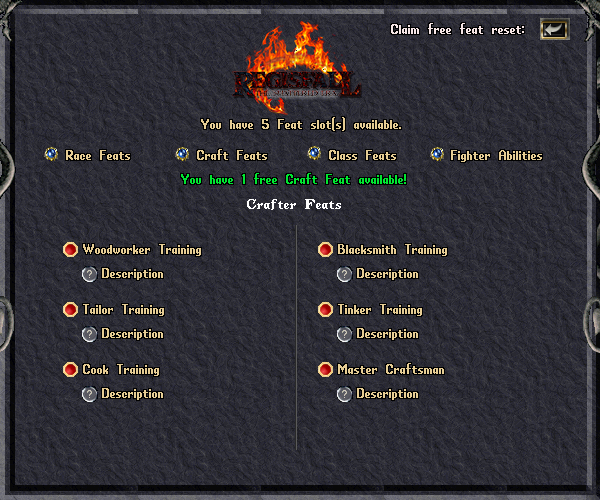Difference between revisions of "Feats"
| Line 11: | Line 11: | ||
=== Spending feat points === | === Spending feat points === | ||
| + | |||
| + | [[File:Featgump.png]] | ||
Revision as of 20:49, 16 August 2022
Feats are a representation of your characters progression through the world of Regisfall. As you grow in level, you will be awarded feat points periodically. These points can be spent to unlock new powerful abilities or grant access to crafting and other skills. The decision of what feats to pick is a large one for your character because they cannot be reset.
Gaining feat points
Your first 2 feat points are gained when creating your character. You are thereafter awarded with 1 feat every fifth level (i.e. level 5, 10, 15 and 20).
Spending feat points
How?
You access the feat gump through typing ]feats in-game. This will open up a gump where you can choose between viewing either your available race feats, crafting feats, class feats, or your subclass abilities. After selecting a category, you will see a list of the feats available to you. To choose a feat you simply click the red button next to it. Pressing the question mark beneath a feat will show you information about that feat.
Warning: Please note that you will NOT be prompted to confirm after clicking the red button.
What?
You can choose feats specific to your race, class and specialization. All characters have access to the crafting feats page.