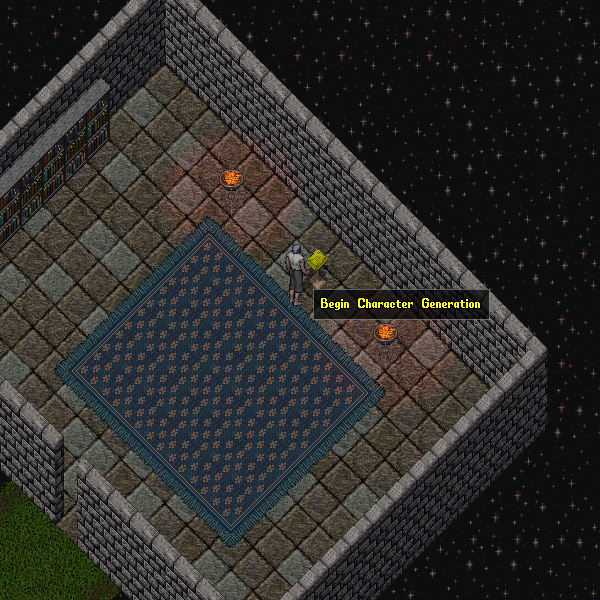Difference between revisions of "Getting Started"
(Created page with "{{DISPLAYTITLE:<span style="position: absolute; clip: rect(1px 1px 1px 1px); clip: rect(1px, 1px, 1px, 1px);">{{FULLPAGENAME}}</span>}} Main Page ---- Welcome to Regisf...") |
(→Character Creation) |
||
| Line 11: | Line 11: | ||
Once you have read the rules and have created your account, begin by creating a character. Be careful when entering your name, this cannot be changed later. Note that skills/stats picked during OSI character creation will not be kept and you can skip through that part quickly. Once your character is created, you will arrive at the creation room where you will have to find the creation book which will allow you to choose a race and class. | Once you have read the rules and have created your account, begin by creating a character. Be careful when entering your name, this cannot be changed later. Note that skills/stats picked during OSI character creation will not be kept and you can skip through that part quickly. Once your character is created, you will arrive at the creation room where you will have to find the creation book which will allow you to choose a race and class. | ||
| − | [[File:creationroom. | + | [[File:creationroom.png]] |
== Feat Menu == | == Feat Menu == | ||
Revision as of 18:38, 3 May 2022
Welcome to Regisfall, this guide will cover the basics of starting a new character and will walk you through some of the main commands for playing here.
Character Creation
Once you have read the rules and have created your account, begin by creating a character. Be careful when entering your name, this cannot be changed later. Note that skills/stats picked during OSI character creation will not be kept and you can skip through that part quickly. Once your character is created, you will arrive at the creation room where you will have to find the creation book which will allow you to choose a race and class.