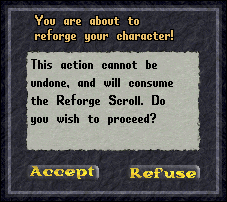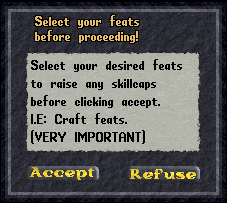Difference between revisions of "Character Reforge"
(→Using the Scroll) |
(→Using the Scroll) |
||
| Line 33: | Line 33: | ||
---- | ---- | ||
| + | |||
Once you accept your new class, you will arrive at your new racial city and see the following gump: | Once you accept your new class, you will arrive at your new racial city and see the following gump: | ||
[[File:reforge2.png]] | [[File:reforge2.png]] | ||
| + | |||
| + | At this time you should select any of your desired feats which raise skillcaps in any way. This is especially important for crafting feats, as clicking Accept before choosing one will only result in raising the skill to 40% and any further skill points will be lost. | ||
Revision as of 23:08, 28 June 2022
Character Reforge Scroll
It is possible to acquire a Character Reforge Scroll through an in-game quest, the location of which is not marked on the world map. The minimum level for this quest is 15 and requires the following items:
- 20000 Gold Coins
- 1 Artifact Fragment
- 1 Charged Power Rune
- 1 Shimmering Orb
The Reforge Scroll will save the character's experience points and skills upon use. Later, after you have gone through the character creation process, these experience points and skills will be applied to your reforged character(not to exceed skillcaps of the new class).
It is very important to read each of the menus/gumps and follow their instructions carefully.
Using the Scroll
Upon double-clicking the Reforge Scroll, you will see the following gump:
Clicking "Accept" will save your current experience points and skill values to the scroll. By doing so you will also have all of your current skills set to 0 and character creation will be initiated.
Select your new Alignment, Race, and Class.
Once you accept your new class, you will arrive at your new racial city and see the following gump:
At this time you should select any of your desired feats which raise skillcaps in any way. This is especially important for crafting feats, as clicking Accept before choosing one will only result in raising the skill to 40% and any further skill points will be lost.